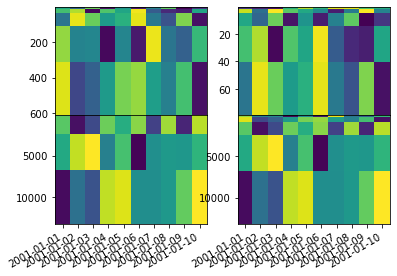Split Y Axis plots#
Scott Wales, CLEX CMS
Making plots where the top and bottom halves have different y axis ranges
import xarray
import numpy
import pandas
import matplotlib
import matplotlib.pyplot as plt
Sample data#
da = xarray.DataArray(numpy.random.random((10,10)),
coords=[
('time', pandas.date_range('20010101', periods=10, freq='D')),
('depth', numpy.logspace(0,4,num=10)),
])
Single plot#
First work out what options we need to plot with - here we want depth to descend along the y axis, so we need yincrease=False
da.sel(depth=slice(0,500)).plot.pcolormesh('time','depth',yincrease=False,add_colorbar=False)
<matplotlib.collections.QuadMesh at 0x7fec1dacd390>

Two depth ranges#
We’ll plot the upper and lower depth ranges as two separate subplots, then adjust the margins so it looks like a single plot.
I’m demonstrating with GridSpec as it’s more flexible than plt.subplot and allows for easier margin adustments, but this would work with either
gs = matplotlib.gridspec.GridSpec(2, 1)
# Top subplot
ax = plt.subplot(gs[0,0])
da.sel(depth=slice(0,500)).plot.pcolormesh('time','depth',yincrease=False,
add_colorbar=False, ax=ax, add_labels=False)
ax.tick_params(axis='x', bottom=False, labelbottom=False)
# Bottom subplot
ax = plt.subplot(gs[1,0])
da.sel(depth=slice(500,None)).plot.pcolormesh('time','depth',yincrease=False,
add_colorbar=False, ax=ax, add_labels=False)
<matplotlib.collections.QuadMesh at 0x7fec1b8d75d0>
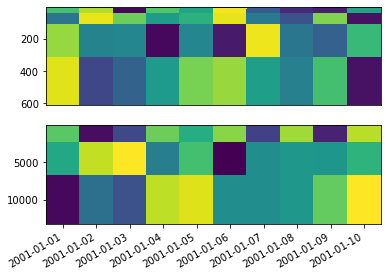
Turning it into a function#
To make this simpler to use I’ve made it into a function, that takes the data, the top and bottom axes and the depth to split at. You could extend this function to also add a title, colour bar etc.
def split_depth_plot(da, ax_top, ax_bottom, depth):
# Make sure the colour range is the same for the top and bottom plots
vmin = da.min()
vmax = da.max()
# Plot the top half
da.sel(depth=slice(0,depth)).plot.pcolormesh('time','depth',yincrease=False,vmin=vmin, vmax=vmax,
add_colorbar=False, ax=ax_top, add_labels=False)
# Remove x axis labels from the top
ax_top.tick_params(axis='x', bottom=False, labelbottom=False)
# Plot the bottom half
da.sel(depth=slice(depth,None)).plot.pcolormesh('time','depth',yincrease=False, vmin=vmin, vmax=vmax,
add_colorbar=False, ax=ax_bottom, add_labels=False)
Multiple plots#
Using the function it’s simple to plot multiple times, say for different datasets
# 2 rows, 2 columns
gs = matplotlib.gridspec.GridSpec(2, 2)
split_depth_plot(da, plt.subplot(gs[0,0]), plt.subplot(gs[1,0]), depth=500)
split_depth_plot(da, plt.subplot(gs[0,1]), plt.subplot(gs[1,1]), depth=100)
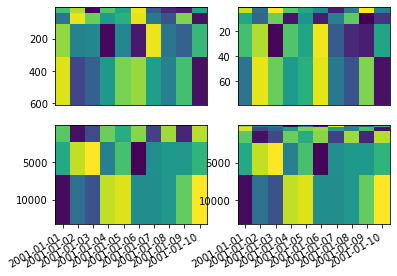
Joining top and bottom#
GridSpec makes it easy to remove the margin between the top and bottom halves, making a complete plot
# 2 rows, 2 columns with no margin
gs = matplotlib.gridspec.GridSpec(2, 2, hspace=0)
split_depth_plot(da, plt.subplot(gs[0,0]), plt.subplot(gs[1,0]), depth=500)
split_depth_plot(da, plt.subplot(gs[0,1]), plt.subplot(gs[1,1]), depth=100)